
Put Rocket Boosters on the
WordPress Gutenberg Block Editor
Beautiful customization extras for the Block Editor makes Gutenberg the perfect design tool for your WordPress website
Introduction
I love the WordPress Gutenberg Block Editor, but sometimes the core blocks don’t have enough functionality that I need. That’s why we built Gutenberg Pro. Gutenberg Pro adds powerful but easy-to-use extra options to customize Gutenberg Blocks.
Whether you are just starting out in WordPress or you are an experienced Designer, Gutenberg Pro will take your web designs to the next level.

I hope you love it 🙂
Jamie – Pootlepress Founder
Columns Block
Columns are the cornerstone of any good web page design. We’ve added these extra controls to the Gutenberg Columns Block to take your page layout design to the next level.
- Padding and margin controls
- Gap column controls
- Set backgrounds
- Set opacity
- Transform column proportions
- Add beautiful shapes
- Reverse order on mobile
Query Loop Block
Create beautiful Post Grids with the query loop block.
- Create beautiful grid layouts
- Masonry and CSS Grid layout options
- Works in block themes and classic themes
- Change grid gap
- Change height
- Change mobile display
Cover Block
The Cover Block is great for creating page banners and call to action sections on your site. But we’ve made it better to create something really beautiful.
- Add beautiful shapes
- Add subtle animation
Designer View
Do you ever get frustrated that you can’t see the entire page when you’re designing it? Designer view fixes that.
- Zoom out to see the page design
- Makes designing easier
Spacer Block
We’ve added some great options to the Spacer Block to make it really useful to create lovely designs.
- Add beautiful shapes
- Add background image and colours
- Make full width
Paragraph Block
Make your standard paragraphs stand out.
- Change font
- Add backgrounds
- Add padding
- Set height
- Make full width
Heading Block
Make your headings pop
- Change font
- Change letter spacing
- Add drop shadow
- Add backgrounds
Reviews
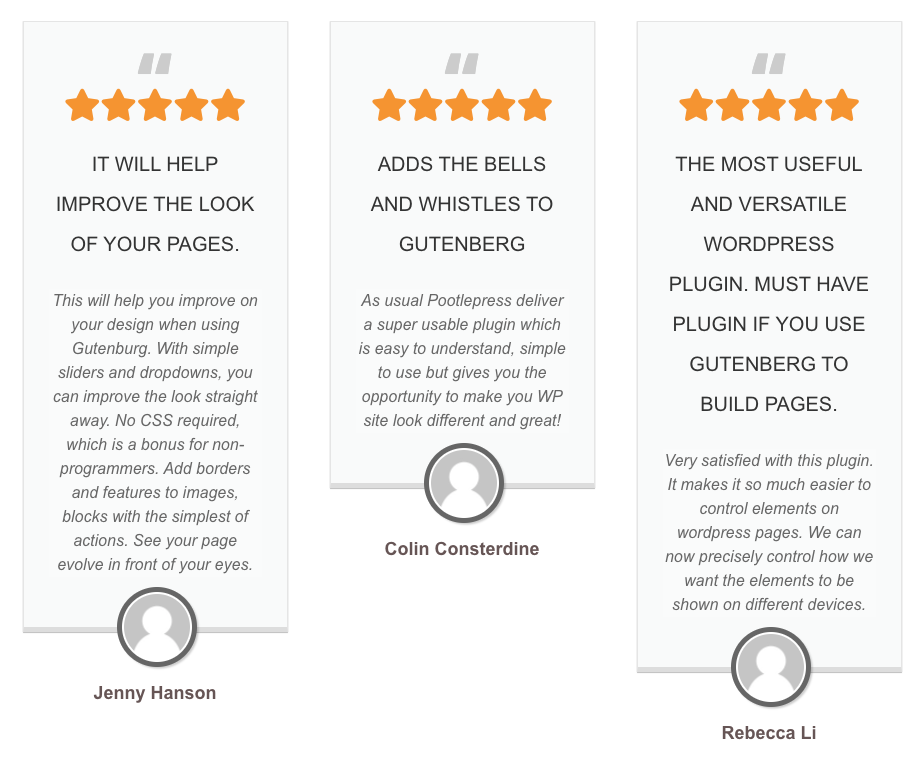
Frequently asked questions
- I don’t see any new Blocks after I activate Gutenberg Pro?
The design philosophy behind Gutenberg Pro is that we build on the existing Gutenberg Blocks. We will never introduce new blocks in Gutenberg Pro. This means we can keep the plugin super light, and your website super fast. - Does Gutenberg Pro work on all themes
Yes it does - Can I cancel my subscription at any time?
Yes you can. The licence gives you access to one years support and updates. You can cancel your subscription and Gutenberg Pro will still be active. However if you do cancel you won’t get plugin updates in year two. - Does a licence include a development licence?
Yes a licence includes one development licence so you can run Gutenberg Pro on your development site. - What is your refund policy?
We offer a 14 day refund if you have a technical issue that we cannot resolve. Please send our terms and conditions for more details. We offer trials so you can try Gutenberg Pro out risk free 🙂